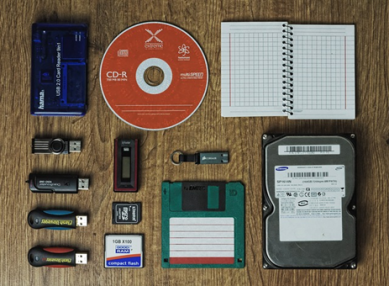
What is the most important thing in your life? Your wife? Your husband? Dog? Son? Cat? Gold Fish?
Whatever it may be, your files are more important. No Way!
A lot of you including myself a few years ago thought why bother to backup and do external storage of files. What could go wrong? Someone will be able to open up my computer and plug it in and all my data will be back. Right? Well wrong, in most cases they can’t save your data!
Think about the last 12 months, you’ve worked 10 hours a day on your business, creating beautiful presentations and working out what you do and who you do it for. What if it was all lost tomorrow?
What if you have to start it all over? All those hard working hours lost just because your computer decided it is time to have a breakdown. This is why I always backup and use file storage. Not because I want to but because I understand the value of hard work gone in seconds.
That’s thousands of hours of work at stake that you’d have to work twice as long to get back that you can’t make revenue at all because you scrimped on a $50 hard drive as your backup resource. That’s assuming you used it.
As we move more and more into an online paperless world, it has become increasingly important to start saving all your hard work and other important information online or on an external hard drive. However that favourite hard disk drive of yours will also die at some stage and you will realise the value of online file storage and backups.
In today’s technological era, most of the storage and backups can be done online with most operating systems offering their cloud backup and storage with a few free gigabytes of storage solutions. Once you exceed that, they start charging you.
This is for example the case when looking at iCloud and Google Onedrive storage solutions that comes as part of the OS package simplifying the entire backup and file storage situation for you. There are other solutions as well. The mere fact that the OS comes standard with storage does not mean it is for free.
Oh no! Think again as they will offer you a limited space for free and you have to buy storage going forward or start storing items on a USB or external hard disk drive to free up some space on your online solution.
Fortunately, online storage does allow you to choose what gets backed up and when to ensure you only backup information you feel is important. You even have the option to link it to a hard drive should you run out of space.
It is a very simple and easy solution as all you need to do is download the application and link it to all your devices. You then setup how and when you want to backup or where you would like to save your files to. You are in control of every move and all your work is saved.
There are numerous options available for file backup and storage and not dependent on what OS you use. For example you can use your google drive on a MacBook and your iCloud drive on a Microsoft product.
There are however other applications or solutions available that offers the same solution or better compared to your standard OS storage solutions. Yes you will have to pay for it but they all come at either better value for money and you will often find it to be a more suitable solution for your requirements.
Examples of these are Backblaze, Amazon Drive, DropBox, Spideroak, Sugarsync and your better known online solutions like Onedrive.
Whatever your requirements are, you need to do your homework first and ensure this is the best solution for your business or personal needs as there will be a cost to the storage space somewhere along the line.
Dropbox is my all in one file storage, backup of choice. I don’t have to mess around with backups or hard drives and the best thing is all my files are synced to ALL of my devices, ALL of the time.
And the absolute best thing about Dropbox is that it works 100% of the time. I’ve used Dropbox for 5+ years, I’ve got thousands of files synced all over the globe (yes we use it for business too) and it has NEVER failed me. It’s like $10/month. 5 minutes of my time. No brainer.
The Benefits of file storage and backup is simple to see when you start thinking of the consequences of not doing it. Whether you like to protect you personal data, run a business from home or work in a corporate space, the importance can never be emphasized enough that data is valuable.
Heaven forbid you lose it and you don’t have a backup, just think of the time you have to invest to redo all the work, you will soon realise how important the file storage and backup role is, but it will sadly be too late.
You will have all your mails, documents, photos and other important files in your life in one place, safe and secure if you choose an online backup provider. An even better benefit would be that is accessible from any device at any time as long as you have an Internet connection.
I hope this was good food for thought. I think anyone that has lost data at one point in their life will know that it’s a feeling you would not wish on anyone. All the best with your backup’s friends!
I PROMISE this is the only Email Sign up box I use, there is no silly catches, it’s a very simple notification style email that will simply notify you when I post more Mistakes I Made or How I Make Sales or Advice That Did Nothing for Me.
No Spam, No Junk. Unsubscribe Anytime. Promise.